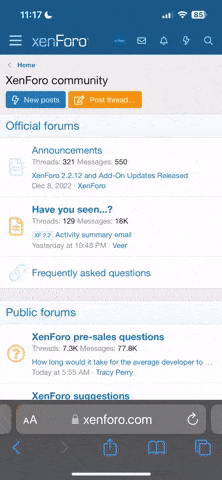Thanks for the direction to Photobucket and Imgur. No issues uploading to their server and with Imgur pasting the BB code is fine "but" when I resize an image to 800x600 in GIMP it still outputs on the screen almost twice that size.Is this an issue with this site or am I more likely doing something wrong?
This image is 800x600 @ 100 ppi [or whatever it is]
Imgur :

Photobucket :

Open to guidance.
Steve
This image is 800x600 @ 100 ppi [or whatever it is]
Imgur :

Photobucket :

Open to guidance.
Steve