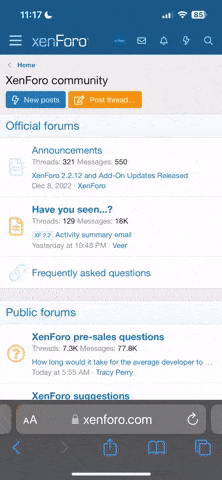gthomas04
...was Drubbing's first. AKA Captain Tightarse
- Joined
- Aug 22, 2011
- Location
- Mt Druitt Western Sydney
Got home yesterday to find my SSD drive had decided to go to SSD drive heaven. Took with it all my software along with my photos and documents. Backup you say - what backup - I shave with a sharpened bit of steel who needs backup. The only saving grace is it has a 3 year warranty (RTB mind you) and I was able to reload windows onto my existing HD - but it is slow. Havent been brave enough to tell herself that vast number ofr grandchildren photos have gone elsewhere.
Bugger bugger bum I say.:sad2:
Bugger bugger bum I say.:sad2: