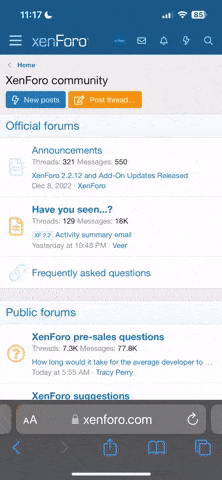- Joined
- Jun 22, 2016
- Location
- Sydney
Apologies if this is the incorrect section in which to make this post!
My question is: I use a Nexus 5 (Open Camera app) to take my photos and then post them to this fine forum, my first and most recent offering came out way to large when displayed in the 2016 SOTD thread - to be frank it was borderline inappropriate for the flow of the thread.
I'd like to keep the resolution, but reduce the image size when displayed in-line within a thread if possible. My camera is currently set to a resolution of 3264x2448.
Any help, suggestion or scorn at my ignorance appreciated. I have both linux and windows pc's here to play with, I just have little to no experience posting pictures to forums.
cheers
My question is: I use a Nexus 5 (Open Camera app) to take my photos and then post them to this fine forum, my first and most recent offering came out way to large when displayed in the 2016 SOTD thread - to be frank it was borderline inappropriate for the flow of the thread.
I'd like to keep the resolution, but reduce the image size when displayed in-line within a thread if possible. My camera is currently set to a resolution of 3264x2448.
Any help, suggestion or scorn at my ignorance appreciated. I have both linux and windows pc's here to play with, I just have little to no experience posting pictures to forums.
cheers