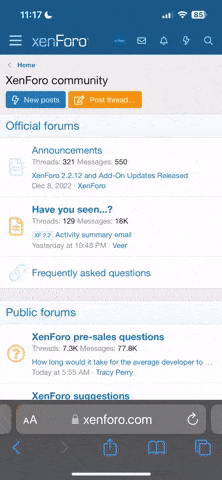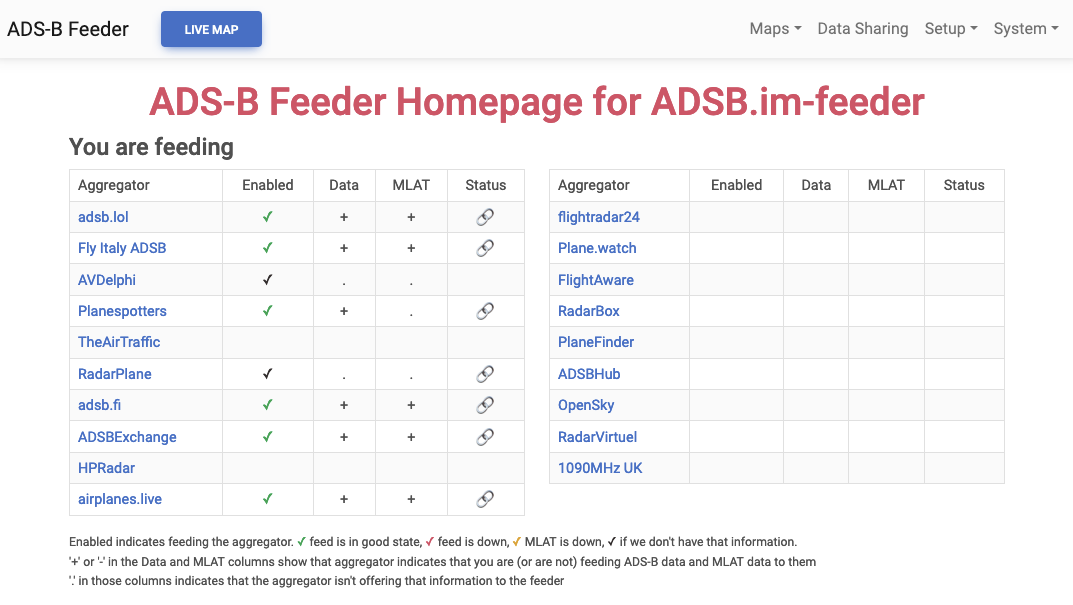Mark1966
Canberra dwelling Happy Clapping Bean Counter
Staff member
Site Moderator
Grand Society
2016 Sabbatical Fail
2018 Charity Auction Winner
2019 Charity Auction Winner
2020 Charity Auction Winner
- Joined
- Apr 26, 2011
- Location
- Canberra
As many of you would be aware, I've travelled enough for work (largely domestic) that I'm a bit of an 'avgeek'. I listen regularly to the FR24 AvTalk podcast and regularly use the FR24 website or app to track flights.
The FR24 Build your own ADS-B receiver instructions are OK, but link to overseas sites to purchase necessary items from, a little tedious. With a little help from Google though, I found these instructions from a local Australian supplier, which includes a video, for those that way inclined -
Even more usefully, they include a shopping list with links to all the necessary items on their site! So I purchased:
I'm thinking I will probably get an external antenna at some point - but that will be stage two of the project.
Everything arrived safe and sound very quickly after ordering -

I must give kudos to Core Electronics. I used their online chat feature to talk about what case to buy and how to set things up as I was originally thinking of installing the Pi in the roof cavity of the garage but that gets dusty and is hot in summer. They gave me some advice about that and the case to buy and then shipped VERY quickly - highly recommended.
Now to start playing!
The FR24 Build your own ADS-B receiver instructions are OK, but link to overseas sites to purchase necessary items from, a little tedious. With a little help from Google though, I found these instructions from a local Australian supplier, which includes a video, for those that way inclined -
Even more usefully, they include a shopping list with links to all the necessary items on their site! So I purchased:
- FlightAware Pro Stick Plus (USB SDR ADS-B Receiver)
- 3dBi ADS-B 1090Mhz SMA Antenna with Magnetic Base
- Raspberry Pi 4 Model B 2GB
- Micro-SD Card 16GB
- Micro-HDMI to HDMI Cord
- Power Supply
- FLIRC Raspberry Pi 4 Case
I'm thinking I will probably get an external antenna at some point - but that will be stage two of the project.
Everything arrived safe and sound very quickly after ordering -

I must give kudos to Core Electronics. I used their online chat feature to talk about what case to buy and how to set things up as I was originally thinking of installing the Pi in the roof cavity of the garage but that gets dusty and is hot in summer. They gave me some advice about that and the case to buy and then shipped VERY quickly - highly recommended.
Now to start playing!
Last edited: