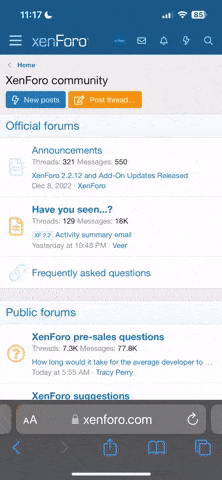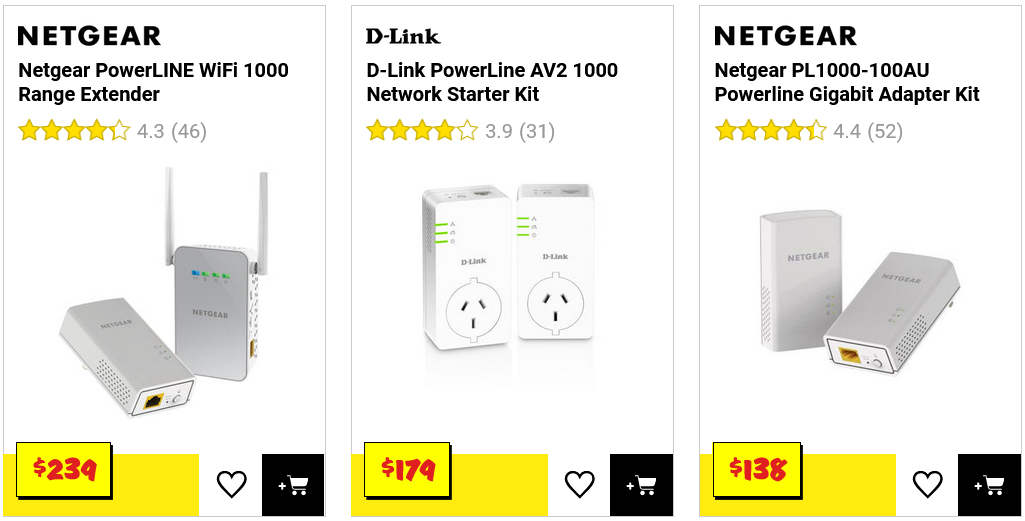- Joined
- Apr 28, 2012
- Location
- Hobart, TAS
We have built a small cottage on the other side of the driveway from the main house.
The cottage, 60sqm floor area with cement sheet cladding, will need internet access. It is around 25m from the router in the house, through a brick veneer wall. Fortunately, the NBN NTD and router are in a favourable spot.
When we ran power and water I considered adding ethernet, but the advice was that it would require lightning protection as well as paperwork, so I didn't bother. I could scratch something in now but would prefer to not dig up the driveway again.
We are rural and have NBN Fixed Wireless, that is unlikely to change in the foreseeable future and beyond.
Using a wifi analyser app I get -50dBm standing 2m from the router and -80dBm standing in the cottage about where the fridge will go, side closest to house. The signal is pretty weak and unstable.
As I understand my options are to add a wifi extender to the cottage. This could be done a few ways.
1. Add an outdoor AP under the eaves of the house. This will give me coverage of the driveway, but may not get inside the cottage well enough.
2. Add a AP inside the cottage as an extender to create a mesh network. I'm not sure it will perform well enough with poor signal from house. A router upgrade in the house may be necessary, it is a Fritz Box 7390, so probably 10+ years old.
3. Dig up driveway.
Any other viable options or suggestions of hardware? I've had a look at the main brands and just get confused, ASUS, TP-link, Netgear, ubiquiti.
If I change the house router, I'd like at least 4 ethernet ports in the house and could use more. So a switch with POE to power an outdoor AP like the TP-link one is an option.
The cottage, 60sqm floor area with cement sheet cladding, will need internet access. It is around 25m from the router in the house, through a brick veneer wall. Fortunately, the NBN NTD and router are in a favourable spot.
When we ran power and water I considered adding ethernet, but the advice was that it would require lightning protection as well as paperwork, so I didn't bother. I could scratch something in now but would prefer to not dig up the driveway again.
We are rural and have NBN Fixed Wireless, that is unlikely to change in the foreseeable future and beyond.
Using a wifi analyser app I get -50dBm standing 2m from the router and -80dBm standing in the cottage about where the fridge will go, side closest to house. The signal is pretty weak and unstable.
As I understand my options are to add a wifi extender to the cottage. This could be done a few ways.
1. Add an outdoor AP under the eaves of the house. This will give me coverage of the driveway, but may not get inside the cottage well enough.
2. Add a AP inside the cottage as an extender to create a mesh network. I'm not sure it will perform well enough with poor signal from house. A router upgrade in the house may be necessary, it is a Fritz Box 7390, so probably 10+ years old.
3. Dig up driveway.
Any other viable options or suggestions of hardware? I've had a look at the main brands and just get confused, ASUS, TP-link, Netgear, ubiquiti.
If I change the house router, I'd like at least 4 ethernet ports in the house and could use more. So a switch with POE to power an outdoor AP like the TP-link one is an option.