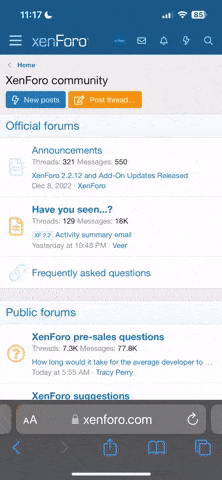Yep, that size is fine.
My suggestion is 800px X 600px makes a pretty good size. Obviously reverse it when changing orientation from Landscape to Portrait.
As for the image linking rule, it was more to do with making it easier to migrate the site when we were having a number of issues 12-18 months ago. This means that we can:
- Keep the size of the files that need to be backed up & restored lower.
- Keeps the database smaller & faster when it doesn't have heaps of attachments on it.
- Reduces our costs in terms of data transfer from the hosting.
All my images are served from the same server as it also hosts my personal domain and there are a couple of other 'in-development' sites & forums there too. I have another server there ready to use as an image hosting machine. Once I can get a bit more experience on the particular machine setup (uses a new hosting panel I have not used much) I will set up accounts for those wishing to donate and they can FTP their images there & link them in.
Otherwise, use any of those image hosting providers. You can also put them in DropBox and link them from your public folder. That was too hard for some people here though!