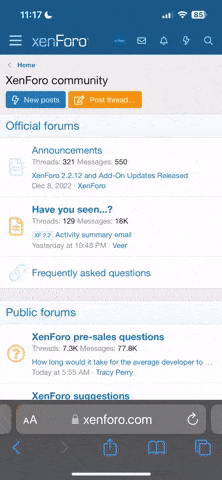Mark1966
Canberra dwelling Happy Clapping Bean Counter
Staff member
Site Moderator
Grand Society
2016 Sabbatical Fail
2018 Charity Auction Winner
2019 Charity Auction Winner
2020 Charity Auction Winner
- Joined
- Apr 26, 2011
- Location
- Canberra
As I posted in the November acquisitions thread I have just received a new case, PSU and Bluray player for my HTPC setup. So this begs the question - what do I have already?
Here is my HTPC build, done about 2 years ago:
CPU: Intel Core 2 Duo E6300
CPU Cooler: Scythe Shuriken SC-SCSK-1100
Motherboard: ZOTAC NVIDIA GEFORCE 9300 MATX
RAM: Kingston 4GB 800MHz DDR2 Non-ECC CL6 DIMM (Model: KVR800D2N6K2/4G)
HDD 1: 3.5" Western Digital 320Gb (AV-GP Series, SATA II, INTELIPOWER, 32MB Cache)
HDD 2: 3.5" Western Digital 1TB (AV-GP Series, SATA II, INTELIPOWER, 32MB Cache)
Case: Inwin BL641 (with Power Supply)
Case Fan: Noctua NF-R8-1800 80mm Case Fan
IR/Receiver: Antec Veris Multimedia Station Basic Internal IR receiver and remote
GPU: (On-board Nvidia GeForce 9300 mGPU)
Optical Drive:Pioneer BDC-SO2 BluRay combo
TV Tuner: DigitalNow DNTV Live! Dual Digital PCI tuner card x 2
PSU: With Case
O/S: MICROSOFT WINDOWS 7 HOME PREMIUM 64BIT OEM
The case was chose to fit a particular space in our TV unit. Because of overheating I've moved it from the original location and it now sits atop my Yamaha RX-V465 AV Receiver.
The problem is that the current case is completely the wrong dimensions for this and it really doesn't look good.
So I went looking for a new case with dimensions similar to the Receiver – (W x H x D = 435 x 151 x 364 mm) – although the height is obviously not critical and the depth less so than the width.
The case needed an external 5.25" slot for the Blu-ray and an external 3.5" slot (or 5.25 with adapter) for the Veris IR receiver.
This is where it has become difficult to find one I ended up with the Antec case with the built in IR.
I ended up with the Antec case with the built in IR.
So what does everybody else have out there?
Here is my HTPC build, done about 2 years ago:
CPU: Intel Core 2 Duo E6300
CPU Cooler: Scythe Shuriken SC-SCSK-1100
Motherboard: ZOTAC NVIDIA GEFORCE 9300 MATX
RAM: Kingston 4GB 800MHz DDR2 Non-ECC CL6 DIMM (Model: KVR800D2N6K2/4G)
HDD 1: 3.5" Western Digital 320Gb (AV-GP Series, SATA II, INTELIPOWER, 32MB Cache)
HDD 2: 3.5" Western Digital 1TB (AV-GP Series, SATA II, INTELIPOWER, 32MB Cache)
Case: Inwin BL641 (with Power Supply)
Case Fan: Noctua NF-R8-1800 80mm Case Fan
IR/Receiver: Antec Veris Multimedia Station Basic Internal IR receiver and remote
GPU: (On-board Nvidia GeForce 9300 mGPU)
Optical Drive:Pioneer BDC-SO2 BluRay combo
TV Tuner: DigitalNow DNTV Live! Dual Digital PCI tuner card x 2
PSU: With Case
O/S: MICROSOFT WINDOWS 7 HOME PREMIUM 64BIT OEM
The case was chose to fit a particular space in our TV unit. Because of overheating I've moved it from the original location and it now sits atop my Yamaha RX-V465 AV Receiver.
The problem is that the current case is completely the wrong dimensions for this and it really doesn't look good.
So I went looking for a new case with dimensions similar to the Receiver – (W x H x D = 435 x 151 x 364 mm) – although the height is obviously not critical and the depth less so than the width.
The case needed an external 5.25" slot for the Blu-ray and an external 3.5" slot (or 5.25 with adapter) for the Veris IR receiver.
This is where it has become difficult to find one
So what does everybody else have out there?