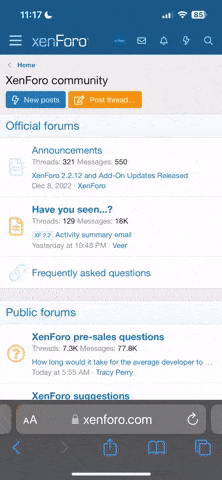- Joined
- Jan 25, 2012
- Location
- North
I've been thinking about buying a pi for a while now. I liked the idea of it since it came out, and have been looking for reasons to buy one, but could never find enough of a reason to do so. A while ago I saw that XBMC (a media centre) could now be run on it but by then I had already shelled out on a video card for my microserver. I finally gave up and bought one as the build-up to the wet season just makes spending any time in a non airconditioned room horrible, and we only have a/c in the bedrooms.
I got mine from Element14 for the princely sum of $61.53 including a case and GST.
I've separately ordered an EDUP usb wifi card $14 ($8 US if you can wait for the shipping from China), a 16GB transcend class 10 SD card (ebay $13), and a hdmi-dvi adapter (ebay - $3)
My pi arrived on Friday - before some of the accessories I needed for it so I borrowed some equipment from work (hdmi-dvi adapter, and an SD card), and had a play while waiting for the non-event that Cyclone Alessia became. It is connected via wifi (using one usb connection) to my network, where tv/movies are stored on a HP N40l microserver. For input I am currently using a logitech wireless touch keyboard with integrated touchpad (using the 2nd usb port). I've borrowed a male hdmi to female DVI cable from work, and am using that to connect the pi to the modem, and am just using a basic set of logitech external speakers for sound.
I installed NOOBS on the SD card as you can install multiple distributions on the one card, and play until you have the one that feels right to you.
Initial thoughts so far:
Openelec is the distro I have used most so far. It does what is says on the tin, i.e. it runs XBMC almost perfectly. It was a little slow scanning all of my media across the network and for obvious reasons is not as snappy running xbmc as the microserver or laptop, but it has managed to play everything I have thrown at it so far.
Gripes about Openelec:
Other than XBMC, it is a very basic install.
There are no repositories which makes it very hard to install and run other processes (so no apt-get, yum, etc) – I didn’t bother checking if it would allow make/install but surely it would?
The only way to access the command line is via ssh from another machine. 1
I had a minor issue getting the wifi to work but eventually found out that Openelec (and Raspxbmc) doesn’t like SSID names with non a-z, 1-9 characters in them.
I don’t think even a browser is included out of the box, and you have to jump through a few hoops to get one installed.
Pidora (based on Fedora)
Couldn’t get this to work. I think I gave it the wrong display setting while performing the setup and since then whenever I try to run it just goes into a bootloop. I’ve found from a friend that I can just press shift during NOOBS bootload and reinstall that easily enough.
Raspbmc
Appears to be very similar to Openelec – I just haven’t had time to do much with it yet.
Raspbian
Much more like a “normal” operating system than either Openelec or Raspbmc. Gives you the opportunity during startup to decide whether you want to use command line or a gui on bootup. The gui it feels like linux did about 5 years ago when I kept trying to use it for my desktop. I would struggle with it for a period then eventually migrate back to Windows. This was more like what I was expecting from the pi, I just hoped that the version of linux being used might be a little easier to use by now.
Gripes:
Installing xbmc on raspbian appears to be more difficult than it should be considering it runs perfectly on the other two.
I've still got a lot more playing to do before I make a final choice on what distribution we go with, but I would like something that allows a bit more tinkering than Openelec seems to, and can run a browser and a few other small programs as well as the media centre. A friend has suggested I go with Plex for the media centre if I can as it might work a bit better with the server handling the transcoding and distributing the stream to the pi, but I'm not sure about the server/client idea of that. At the moment I am leaning towards using Raspbian if I can get XBMC loaded on it.
I am so far fairly impressed, but wish it was a little more usable out of the box. That could be my old, rusty linux skills though. Having been out of the IT game for over 10 years my skills are rapidly diminishing!
I got mine from Element14 for the princely sum of $61.53 including a case and GST.
I've separately ordered an EDUP usb wifi card $14 ($8 US if you can wait for the shipping from China), a 16GB transcend class 10 SD card (ebay $13), and a hdmi-dvi adapter (ebay - $3)
My pi arrived on Friday - before some of the accessories I needed for it so I borrowed some equipment from work (hdmi-dvi adapter, and an SD card), and had a play while waiting for the non-event that Cyclone Alessia became. It is connected via wifi (using one usb connection) to my network, where tv/movies are stored on a HP N40l microserver. For input I am currently using a logitech wireless touch keyboard with integrated touchpad (using the 2nd usb port). I've borrowed a male hdmi to female DVI cable from work, and am using that to connect the pi to the modem, and am just using a basic set of logitech external speakers for sound.
I installed NOOBS on the SD card as you can install multiple distributions on the one card, and play until you have the one that feels right to you.
Initial thoughts so far:
Openelec is the distro I have used most so far. It does what is says on the tin, i.e. it runs XBMC almost perfectly. It was a little slow scanning all of my media across the network and for obvious reasons is not as snappy running xbmc as the microserver or laptop, but it has managed to play everything I have thrown at it so far.
Gripes about Openelec:
Other than XBMC, it is a very basic install.
There are no repositories which makes it very hard to install and run other processes (so no apt-get, yum, etc) – I didn’t bother checking if it would allow make/install but surely it would?
The only way to access the command line is via ssh from another machine. 1
I had a minor issue getting the wifi to work but eventually found out that Openelec (and Raspxbmc) doesn’t like SSID names with non a-z, 1-9 characters in them.
I don’t think even a browser is included out of the box, and you have to jump through a few hoops to get one installed.
Pidora (based on Fedora)
Couldn’t get this to work. I think I gave it the wrong display setting while performing the setup and since then whenever I try to run it just goes into a bootloop. I’ve found from a friend that I can just press shift during NOOBS bootload and reinstall that easily enough.
Raspbmc
Appears to be very similar to Openelec – I just haven’t had time to do much with it yet.
Raspbian
Much more like a “normal” operating system than either Openelec or Raspbmc. Gives you the opportunity during startup to decide whether you want to use command line or a gui on bootup. The gui it feels like linux did about 5 years ago when I kept trying to use it for my desktop. I would struggle with it for a period then eventually migrate back to Windows. This was more like what I was expecting from the pi, I just hoped that the version of linux being used might be a little easier to use by now.
Gripes:
Installing xbmc on raspbian appears to be more difficult than it should be considering it runs perfectly on the other two.
I've still got a lot more playing to do before I make a final choice on what distribution we go with, but I would like something that allows a bit more tinkering than Openelec seems to, and can run a browser and a few other small programs as well as the media centre. A friend has suggested I go with Plex for the media centre if I can as it might work a bit better with the server handling the transcoding and distributing the stream to the pi, but I'm not sure about the server/client idea of that. At the moment I am leaning towards using Raspbian if I can get XBMC loaded on it.
I am so far fairly impressed, but wish it was a little more usable out of the box. That could be my old, rusty linux skills though. Having been out of the IT game for over 10 years my skills are rapidly diminishing!
Last edited: