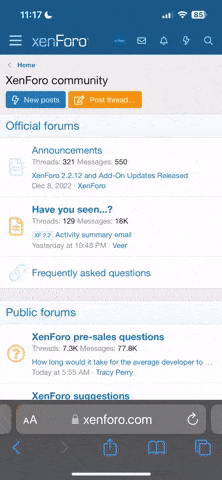Monsta_AU
...can I interest you in some vintage blades?
Staff member
Forum Administrator
Grand Society
- Joined
- Feb 2, 2011
- Location
- Guildford.nsw.au
Well, I have finally caved into the hype and decided to pony up for one of these little beauties.
Basically you get what is a fully fledged server in a box that is smaller than what Nathan packs your new shave gear in from Mensbiz. A relatively underpowered CPU, 2Gb of RAM and a 4-bay hard disk cage (and a 250GB disk) makes this thing very good value for $280. You can fit either a DVD drive and a lower-powered video card to turn it into a HTPC, or a 4x2.5" Hard disk cage into the 5.25" bay for even more storage, and then cheap SAS host card, and run something like FreeNAS on it and turn it insto a NAS/Fileserver.
Where I am headed with it is VMware - doing some training at the moment for work. Will put another $250 into a P410 RAID card so I can get the full benefit from VMware. Total spend thus far is $375 including the server and two sticks of Kingston ECC unregistered RAM.
Massive threads all over the internet, including OCAU. Anybody else bought one?
Basically you get what is a fully fledged server in a box that is smaller than what Nathan packs your new shave gear in from Mensbiz. A relatively underpowered CPU, 2Gb of RAM and a 4-bay hard disk cage (and a 250GB disk) makes this thing very good value for $280. You can fit either a DVD drive and a lower-powered video card to turn it into a HTPC, or a 4x2.5" Hard disk cage into the 5.25" bay for even more storage, and then cheap SAS host card, and run something like FreeNAS on it and turn it insto a NAS/Fileserver.
Where I am headed with it is VMware - doing some training at the moment for work. Will put another $250 into a P410 RAID card so I can get the full benefit from VMware. Total spend thus far is $375 including the server and two sticks of Kingston ECC unregistered RAM.
Massive threads all over the internet, including OCAU. Anybody else bought one?