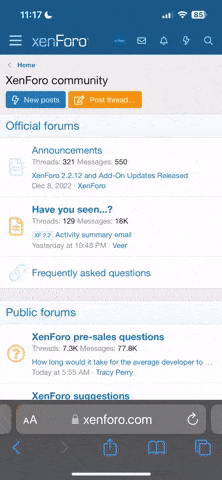If I put another PC in the house I have to go down the path of structured cabling
not a bad thing really. i wired up an office cat 5e 20 ports and another 10 telephones when i was in singapore (for work!).
if i was to do it again (pre existing cabling in my house) i would get all cat 6, and wire up every room in the house. bedrooms, walk in robes, halls. about the only place you wont see an ethernet port will be the toilet/laundry